Designing a website is an essential task for establishing an online presence, whether for personal projects or business objectives. It involves a series of strategic steps, from defining the purpose and audience to selecting the right platform and optimizing the user experience. This guide will provide a step-by-step approach to creating a website that is both visually appealing and functionally robust, ensuring it meets your goals and resonates with your target audience.
Key Takeaways on how to design a website:
- A clear understanding of the website’s purpose and the target audience is fundamental to successful web design.
- Choosing the right platform, hosting, and domain is crucial for building a strong foundation for your website.
- The design should prioritize user experience, with a focus on visual identity, content arrangement, and mobile responsiveness.
- Developing essential pages such as the homepage, about page, and product pages is key to engaging and informing visitors.
- Launching the website is just the beginning; continuous testing, monitoring, and improvements are vital for long-term success.
Establishing Your Website’s Purpose and Goals
Identifying Your Target Audience
Understanding who your site’s target audience is forms the foundation of a successful website. It’s crucial to ask the right questions: What are their motivations and pain points? How does your business provide solutions for them? The answers to these questions will shape your content strategy and the overall design of your site.
- Determine the main goals of your business’s content strategy.
- Identify the series of actions visitors should take on your site.
- Decide on the voice and tone for communicating with your audience.
By defining your target audience, you can tailor your website to meet their specific needs and preferences, ensuring a more engaging and effective online presence.
Once you have a clear picture of your audience, align your website’s objectives to their expectations. Whether your goals are sales, downloads, engagement, or expanding your audience, clarity is key. Remember, a website that resonates with its audience is more likely to succeed.
Defining Your Website’s Objectives
Before diving into the design, it’s crucial to define clear and specific objectives for your website. These objectives will guide every decision you make, from the layout to the content you create. Start by asking yourself what you want to achieve with your website. Is it to generate leads, provide information, or sell products? Understanding your end goal is the first step to a successful website.
Establishing concrete objectives ensures that your website aligns with your business strategy and provides value to your visitors.
Consider the following when setting your website’s objectives:
- The primary action you want visitors to take.
- The needs and pain points of your target audience.
- How your website will address these needs and drive visitor actions.
Remember, a well-defined objective is measurable and time-bound, allowing you to track progress and make informed adjustments over time.
Creating a Content Strategy
A content strategy is the backbone of any successful website, guiding the creation, delivery, and governance of useful, usable content. Content strategy requires teamwork, involving various roles such as User Experience, Design, Information Architecture, Copywriting, Development, Search Engine Optimization, and Marketing.
Conducting a content audit is a critical first step. Assess what content you have, what you need, and how it aligns with your site structure. This not only includes written copy but also images, videos, and other brand assets.
Understanding your audience and business goals is paramount. Ask yourself:
- Who is your site’s target audience?
- What are the main goals of your business’s content strategy?
- What actions should visitors take upon arriving at your site?
- What voice and tone will resonate with your audience?
Creating a site architecture with a clear user journey in mind is essential. Wireframe your website to map out pages and navigation, ensuring that calls-to-action are prominent and the path to desired actions is intuitive.
Selecting the Right Platform for Your Website

Comparing Website Builders and CMS
When embarking on the journey of website creation, one of the most critical decisions you’ll face is choosing between a Content Management System (CMS) and a website builder. Each platform offers distinct advantages tailored to different needs and skill levels.
A CMS, such as WordPress, is renowned for its flexibility and is a favorite among users who desire extensive customization options. It’s a robust software that empowers you to design, manage, and publish content with a high degree of control. In contrast, website builders like Hostinger’s offer a more streamlined approach, featuring high-quality templates and intuitive drag-and-drop interfaces, ideal for those seeking simplicity and ease of use.
The choice between a CMS and a website builder significantly influences the ease and success of your website-building journey. It’s essential to weigh the pros and cons of each to determine which aligns best with your technical skills and the goals of your website.
Remember, the platform you select should complement your objectives and cater to your target audience. While CMS platforms like WordPress cater to advanced users seeking freedom and customization, website builders are a boon for beginners who prioritize convenience and speed.
Understanding the Basics of Hosting and Domains
When setting up a website, it’s crucial to grasp the distinction between a domain name and hosting. Your domain name is your website’s address on the internet, such as www.example.com, while your hosting provider is where your website’s files are stored, akin to a house for your site’s content.
To get started, you’ll need to register your domain with a domain registrar, which typically costs between $10 and $20 annually. Popular registrars include Domain.com and Network Solutions. After securing your domain, selecting a hosting provider is the next step. Providers like WP Engine, Bluehost, and Kinsta offer various services tailored to WordPress users.
It’s possible to register your domain during the hosting sign-up process or through website builders like Squarespace or Wix.
Choosing the right hosting provider is essential for website performance and reliability. Here are some factors to consider:
- Uptime guarantees
- Customer support
- Scalability options
- Security features
Remember, your domain and hosting are foundational elements that affect your website’s accessibility and uptime, so choose wisely to ensure a smooth online presence.
Choosing a Template or Theme That Fits Your Brand
Selecting the right template or theme is a pivotal step in aligning your website’s design with your brand identity. Your choice should resonate with your brand’s values and aesthetic, ensuring a consistent experience for your visitors. Begin by exploring designer-made templates that cater to your industry, such as Restaurants for booking sites or eCommerce for online stores.
Customization is key to making a template your own. Here’s a simple guide to get started:
- Preview templates to see them in action.
- Click ‘Start Building’ to use the chosen template.
- Use the ‘Website styles’ icon to adjust Colors, Text, and Buttons.
- Remove unnecessary features or add new elements to enhance brand alignment.
Remember, the goal is not to fit your brand into a template, but to mold the template to embody your brand.
While the visual appeal is crucial, don’t overlook the functional aspects. Ensure that the template supports all the features you need and is flexible enough to grow with your brand. The right template not only looks the part but also performs seamlessly, providing a solid foundation for your online presence.
Designing Your Website for Optimal User Experience

Crafting a Visual Identity with Color Schemes and Typography
The visual identity of your website is pivotal in conveying your brand’s essence to visitors. Choosing the right color scheme and typography can significantly influence how your audience perceives your brand. A harmonious color palette and consistent use of fonts can create a memorable experience and reinforce brand recognition.
When selecting colors, consider the emotions and associations they evoke. For instance, blue often conveys trust and professionalism, while yellow can signify energy and optimism. It’s essential to select a dominant color and complement it with secondary hues. A neutral color for backgrounds and text ensures readability and visual comfort. Tools like Coolors or Paletton can assist in finding a palette that’s both aesthetically pleasing and aligned with your brand values.
Typography is just as crucial as color in your visual identity. The right font choice can communicate your brand’s personality, whether it’s traditional, modern, or quirky. Ensure that your typography choices are legible across devices and sizes, and maintain a consistent hierarchy to guide users through your content.
By adhering to a cohesive visual strategy that includes both color schemes and typography, you can enhance your web brand and create a strong, recognizable online presence.
Remember, your website’s visual identity is not just about looking good; it’s about creating a cohesive brand experience that resonates with your target audience. Refer to articles like “30 Website Color Schemes in 2024” for inspiration and to find the right palette that will make your website more appealing.
Arranging Content for Maximum Impact
When designing your website, arranging content for maximum impact is crucial to guide your visitors through your site’s narrative and offerings. One effective approach is to structure your content to align with common user reading patterns. For instance, the Z-shape layout capitalizes on the natural scanning behavior from top left to bottom right, creating a dynamic flow that alternates between text and images.
- Z-shape layout: Ideal for guiding the eye across key elements.
- F-pattern layout: Suitable for text-heavy pages.
Incorporating these patterns can lead to a more engaging and intuitive user experience. Additionally, it’s essential to prioritize content based on its importance. This might mean featuring a testimonials page prominently if you have compelling case studies or breaking down complex information into digestible pages.
Remember to use whitespace effectively to prevent your pages from feeling cluttered. It serves as a visual rest for the eyes and can significantly enhance readability.
Lastly, ensure your content is easy to skim by employing well-structured typography and ample white space. This strategy helps users find the information that matters most to them quickly, without being overwhelmed by dense text or too many calls to action (CTAs).
Ensuring Mobile Responsiveness and Cross-Device Compatibility
In today’s digital landscape, ensuring mobile responsiveness and cross-device compatibility is not just a feature but a necessity. With a significant portion of internet traffic coming from mobile devices, a website must provide a seamless experience regardless of the device used. This means that elements such as navigation menus, call-to-action (CTA) buttons, and content layout should adapt fluidly to different screen sizes.
The aim of responsive website design is to build web pages that appear and perform uniformly across all devices and platforms.
To achieve this, consider the following practical steps:
- Use responsive design techniques that allow your website to automatically adjust to the screen size of the device.
- Implement a ‘hamburger’ menu for mobile views to save screen space and maintain usability.
- Ensure that CTAs are touch-friendly with appropriately sized buttons and sufficient spacing to prevent user errors.
- Optimize your website for easy scrolling on touch devices, with features like sticky navigation bars and back-to-top buttons.
Remember, the goal is to make your website accessible and user-friendly for all visitors, including those with disabilities. By prioritizing responsive design, you not only cater to the needs of mobile users but also enhance the overall user experience.
Developing Essential Website Pages and Content

Structuring Your Homepage to Capture Attention
The homepage serves as the gateway to your brand, setting the tone for the entire website experience. Your homepage should articulate your unique selling proposition (USP) clearly and concisely, ensuring that visitors understand what sets you apart from the competition. A well-structured homepage includes a compelling headline, a succinct overview of services, and intuitive navigation to other website sections.
To engage visitors and encourage them to explore further, consider the following elements:
- A prominent headline that encapsulates your brand’s message
- A clear call-to-action (CTA) that guides users to the next step
- Visual elements like images and videos to complement the text
- Testimonials or reviews to establish credibility and trust
Remember, the goal is to keep people scrolling and engaged with content that is well-written, accurate, and engaging.
By focusing on these aspects, you create a homepage that not only captures attention but also provides a clear path for visitors to follow, leading them to explore your products, services, or portfolio in depth.
Detailing Your About Us Page to Tell Your Story
The ‘About Us’ page is a pivotal element of your website, serving as a platform to tell your unique story and connect with your audience on a personal level. It’s where you share the journey of your business, your mission, values, and the people behind the brand. This page is often one of the most visited, making it crucial to get right.
Your About Us page should not only convey the essence of your brand but also build trust with your visitors. It’s an opportunity to humanize your business and make a memorable impression.
Consider including the following elements on your About Us page:
- A brief history of your company
- Your business’s mission statement and core values
- Profiles of team members, including their roles and expertise
- Any notable achievements or milestones
- An explanation of what sets your brand apart (USP)
Remember to keep the tone conversational and authentic, allowing your brand’s personality to shine through. By providing a compelling narrative, you can foster a deeper connection with your audience and encourage them to engage further with your business.
Designing Effective Product or Service Pages
When creating product or service pages, it’s crucial to focus on clarity and detail. These pages are the cornerstone of your eCommerce or business site, often divided into catalog pages for multiple items and single item pages for in-depth details.
To inspire trust and encourage purchases, consider the following elements:
- High-quality images or videos showcasing the product or service
- Detailed descriptions that highlight features and benefits
- Clear pricing information
- Customer testimonials or reviews
- An easy-to-find and prominent call-to-action (CTA)
Remember, the goal is to provide enough information to help customers make informed decisions without overwhelming them.
It’s also beneficial to look at high converting service page design examples that inspire people to subscribe to your list and buy your products. Analyzing competitors can offer valuable insights into what works well in your industry. Always aim to present your offerings in a way that resonates with your target audience and sets you apart from the competition.
Launching, Testing, and Improving Your Website

Performing Pre-Launch Checks and Testing
Before your website greets the world, it’s crucial to ensure everything is in order. Performing pre-launch checks and testing is not just a formality; it’s a safeguard against potential issues that could tarnish your website’s first impression. Start by gathering a group of testers—friends, family, or colleagues—to provide fresh perspectives on your site’s usability and functionality.
- Ask your testers to navigate through the site, simulating the journey of a typical user.
- Check for quick load times, error-free pages, and a fully operational shopping cart if applicable.
- Utilize a temporary 100% off coupon code to test the checkout process, and don’t forget to remove it afterward.
It’s essential to view your website through the eyes of your audience. A thorough test on various devices and browsers will reveal any quirks or issues that need to be addressed before launch.
Remember, the launch is just the beginning. Once live, the real work begins with monitoring, feedback collection, and continuous improvements to keep your website at its best.
Monitoring Website Performance and User Feedback
Once your website is live, it’s crucial to keep a pulse on its performance and how users interact with it. Use analytics tools like Google Analytics to track key metrics such as bounce rates, session durations, and click-through rates. This data is invaluable for understanding user behavior and identifying areas for improvement.
Regularly reviewing your website’s functionality is essential. Monthly checks should include verifying that all links, pages, and plugins operate correctly, ensuring your site remains user-friendly and effective.
Gathering user feedback is equally important. Directly asking customers about their experience can provide insights that analytics alone cannot. Consider the following methods to collect feedback:
- Surveys and feedback forms
- Social media engagement
- Direct customer inquiries
Remember, the goal is to use this feedback to make informed decisions and continuously refine your website to better serve your audience.
Iterating and Updating Your Website for Continuous Improvement
The journey of your website doesn’t end at launch. Continuous iteration and updating are crucial for keeping your site relevant and effective. Regularly reviewing performance metrics and user feedback can guide you in making informed decisions about which aspects of your site need refinement. For instance, running tests in 30-60 day intervals can provide a substantial amount of data to base your updates on.
Keeping your website’s content and design fresh is not just about staying current with design conventions; it’s about evolving with your audience and your business needs. A stagnant website is a forgotten one, so make it a living entity that grows and adapts.
Remember, updating your website is not solely for aesthetic improvements. It’s a strategic move that can enhance your SEO performance and user engagement. Here’s a simple checklist to help you stay on track with your website updates:
- Review and analyze user feedback and metrics.
- Schedule regular content updates and design refreshes.
- Test new features and changes in controlled intervals.
- Monitor SEO performance post-update.
- Stay informed about the latest design trends and user expectations.
By treating your website as an ongoing project, you ensure that it remains a dynamic and valuable asset for your business.
Conclusion
Designing a website is a strategic endeavor that requires careful planning and consideration of your goals. Whether you’re aiming to attract new customers, showcase a portfolio, or establish an online presence, each step from choosing the right platform to optimizing for user experience is crucial. Remember, a successful website is more than just visually appealing; it must be user-friendly, mobile-responsive, and aligned with your objectives. By following the step-by-step guide outlined in this article, even those without technical expertise can create a website that not only looks great but also performs well. Continuously monitor and adjust your site post-launch to ensure it remains effective and relevant. With these insights and a clear plan in hand, you’re now equipped to design a website that can turn visitors into loyal clients or customers.
Frequently Asked Questions
Why is it important to establish my website’s purpose and goals before designing?
Establishing your website’s purpose and goals ensures that every design decision aligns with your site’s end objectives, turning visitors into customers or repeat clients, and avoiding time wasted on redesigns.
How do I choose the right platform for my website?
Compare website builders and content management systems (CMS) based on your technical skills, budget, and the level of customization you need. Consider hosting and domain options, and select a platform that supports your design and functionality requirements.
What makes a good website design?
A good website design is immediately clear about what the business does, is easy to navigate, looks good on any device, has a consistent style, is easy to scan, includes visual elements, and simplifies visitor actions.
Should I hire a web designer or create the website myself?
If you have the budget and desire a professional and unique design, hiring a web designer is a good option. If you prefer a more hands-on approach or have a limited budget, using a website builder and ready-made templates might be more suitable.
How can I ensure my website is mobile-friendly?
Choose a responsive template or theme, test your website on various devices, and adjust the layout and elements to ensure they work seamlessly across different screen sizes for optimal user experience.
What are the essential pages I should include on my website?
Your website should include a compelling homepage, an informative About Us page, detailed product or service pages, a contact form, and a blog or resources section if relevant to your business.
Also check our latest blogs on What Is Saas Software? How You Can Make Millions Through It? | You Can Make 10K$ Per Month Easily?





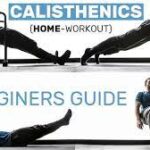


Your article helped me a lot, is there any more related content? Thanks!
I don’t think the title of your article matches the content lol. Just kidding, mainly because I had some doubts after reading the article.
Your article helped me a lot, is there any more related content? Thanks!
Thank you for your sharing. I am worried that I lack creative ideas. It is your article that makes me full of hope. Thank you. But, I have a question, can you help me?